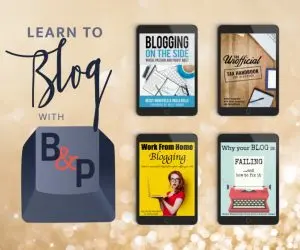Back to school already?
It’s official friends, school is in full swing.
Do you remember learning your ABC’s? As a wee child, we had no idea just how essential those alphabets would be in our lives. That quirky little alphabet song and those seemingly unrelated letters helped us to form words and then to construct sentences.
For many of us, it’s been years since we strolled into our first day of class.
But…
If you are relatively new to the blogging world, it can seem like you just walked into your first day of foreign language class and the teacher isn’t speaking any English.
While you may have long forgotten all your learned in French or Spanish class, you can totally grasp these key basic blogging terms. Over the next couple of weeks, we will be heading back to blogging school.
The ABCs of Blogging

Let’s start at the beginning with the letter A.
Key Blogging Terms You Should Know
Audience – have you ever sat in a theater or concert hall listening as someone spoke or played an instrument? Then you are already familiar with being a part of an audience. In the blogging world, an audience is not who you are listening to but who’s listening or reading the content you share. When starting to blog you want to think about the type of individuals you hope to reach with your blog. Often you may find that who you actually reach is much different from those you sought out to reach. Knowing your audience helps you create content that better serves your readers.
About Page – when first meeting someone it’s common to share a tidbit about yourself. About pages are your digital greeting space for readers to learn more about who you are and why your blog exists. Did you know that about pages are often one of the most visited pages on your website or blog?
Example of creative about me pages
Rock Your About Page
Affiliate Marketing – you have probably been involved in this activity without even knowing. Have you ever shared with a friend or family member about a service or product you found useful and based on your experience using it they decided to give it a try? That my friend is word-of-mouth marketing.
Affiliate marketing takes it one step further. You share about the services and goods that you genuinely enjoy and then those companies reward you with either a discount on their services or through monetary compensation. Without any additional cost to your readers, friends, or family members, you receive compensation.
Affiliate Marketing Resources
-
- Affiliate Marketing for Bloggers
- Affiliate Marketing Strategies for Bloggers (Free Webinar)
- Places to Sign Up to Become an Affiliate
Ads – a method to generate revenue on your blog. Ad revenue is either based on the number of impressions or the number of clicks. You can join ad networks such as Google Adsense, Sovrn , or Christian Ad Net.
Analytics – is a form of statistics and measures that help bloggers determine what’s working well on our blogs and what could be improved. Tools for tracking your analytics include Google Analytics, Crazy Egg, Clicky, and others.
Need help making sense of your Google Analytics. Check out Jenn’s course, Conquer Google Analytics. There is a wealth of information included in the course.
The B’s of Blogging
Blogger – is one who blogs and also can refer to the free popular blog hosting platform run by Google.
Blogspot – Google’s hosting service for blogs
Blogiversary – the anniversary when your blog was first launched
Blog button – small graphics you often find on blogs that when clicked lead the reader to another site. It’s a way to show support to another blog or website.
- How to create your own button
- You can create your own blog button with this handy button grab code generator.
The C’s of the Blogging
CSS – is code that allows you to change the look and design of your blog. With CSS you can change things like your fonts, colors, buttons and more.
Comments – by allowing comments on your blog you are welcoming your visitors to join the conversation. Leaving a comment on a blog post you have read is one of the simplest ways to show support.
Content – is simply what you choose to write about on your blog. At some point in your journey, you are bound to experience blogger’s block and having a list of content ideas is a great way to move past the blocks.
Content calendar – is a plan that you have developed on which topics or themes you intend to discuss on your blog at specific times. A content calendar can be done weekly, monthly, or annually.
Captcha – is a system designed to prevent junk or spammy comments on your blog.
Contributors – are individuals who do not own the blog but also write content on your site on a routine basis. Learn more about becoming a contributor here at BCW.
Contact Form – gives individuals a means to get in touch with you without having to share your email address online.
Categories – are the general themes or topics you write about on your blog. For example, homemaking, recipes, homeschooling, etc.
Content Upgrade – is a freebie, lead magnet, or opt-in incentive that is created for a specific post or article that is given to your readers in exchange for their email.
- Not sure how to design your content upgrade
- 4 Cheap and Easy Ways to Deliver Your Content Upgrade
- Interested in a plugin to help deliver your upgrades? Check out Easy Content Upgrades, Content Upgrades Pro
The D’s of Blogging
Domain – it’s the address you would give someone to arrive at your online home.
Domain registrar – the company you purchase your domain from such as NameCheap, GoDaddy, Bluehost.
The E’s Blogging
E-Course – an online course. You can find e-courses on a variety of subjects including blogging, social media, graphic and blog design as well as homemaking, meal planning, social media management, and Christian growth.
Email marketing service provider – the company that you use to send out email communication with your readers. As a blogger, you can’t just send mass group email messages from your regular Gmail account. It’s important to sign up with an ESP such as MailChimp, Mailerlite, ConvertKit, or MadMimi.
Want to learn how to do more with your ESP but can’t yet justify purchasing ConvertKit, find out everything MailChimp can do in Chimp Essentials by Paul Jarvis. Save $20 dollars with code WANDASE
Whew, well there you have it friends our first installment of the ABCs of blogging. Did we miss any terms you are still a little iffy about? Which one do you need to work on this most? Let us know in the comments.
What’s Next?
Check more essential blogging terms you show know in Part 2 and Part 3.
Wanda is the owner and editor of BCW. She's on a constant quest to seek the one who fills this thirsty soul. A lover of God and seeker of wisdom and never too far from a good book. Lover of tech and enjoys helping beginner bloggers set up their new blogs